7 Essential Tools for Coaches (That Make Starting WAY Easier)
Published: Apr 14, 2025
Starting your coaching business is exciting. Until you hit the tech wall. Which platform? What scheduler? Do I need a website already?
Most new coaches waste hours comparing tools they don’t even need yet. This guide will save you the spiral.
Here are 7 simple tools that make starting WAY easier. So you can focus on actually coaching.
Some of the links in this post are affiliate links. That means if you click and purchase, I may earn a small commission at no extra cost to you. I only recommend tools I genuinely believe are helpful for coaches.
Essential Tools for New Coaches
1. Scheduling Tool
What it’s for: Let clients book sessions without back-and-forth emails.
Best options: Calendly, TidyCal
Nothing screams “new coach” like emailing five time slots and hoping one sticks. A scheduling tool makes you look polished, even if you’re just getting started. It saves time, avoids confusion, and sets clear boundaries around your availability.
Calendly is the standard. It’s intuitive, clean, and plays nice with Google Calendar, Zoom, and payment tools. Their free plan allows one event type, but that’s enough to run your business.
TidyCal is a great alternative if you’re watching expenses. It’s a one-time $29 purchase. It also lets you charge for meetings using Stripe, so you can get paid when someone books.
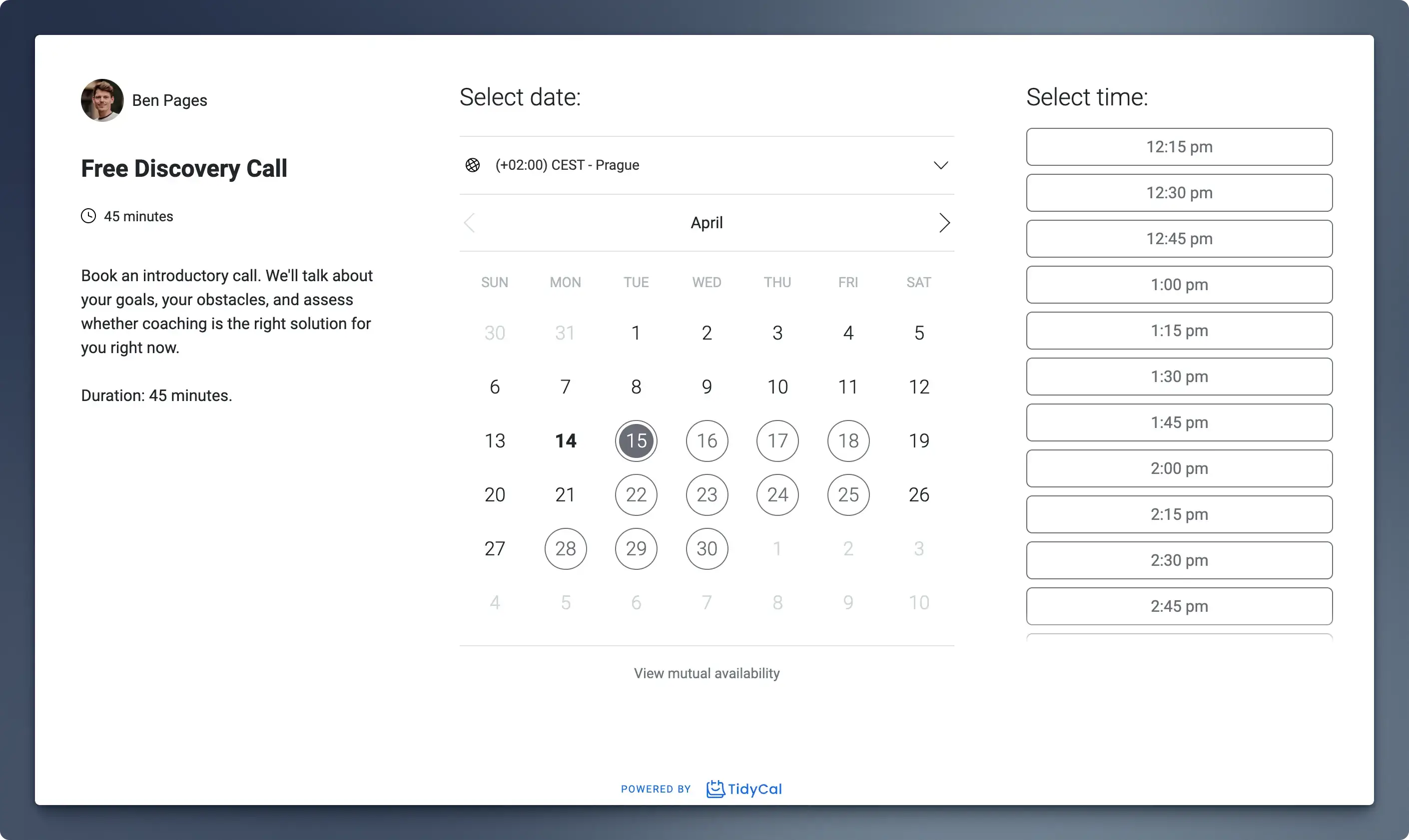
2. Payment Tool
What it’s for: Accept money easily and professionally.
Best options: Stripe, PayPal
Getting paid should be the easiest part of your business. But without a clear system, it turns into awkward emails and late payments.
Stripe lets you accept credit card payments online, even if you don’t have a website. You can create a payment link, send it to a client, and the money goes straight to your bank account. It also integrates with scheduling tools like Calendly and TidyCal.
PayPal is the faster way to start. You can send an invoice or payment link instantly. The interface is clunky and fees are higher, but it’s familiar and widely used—especially for international payments.
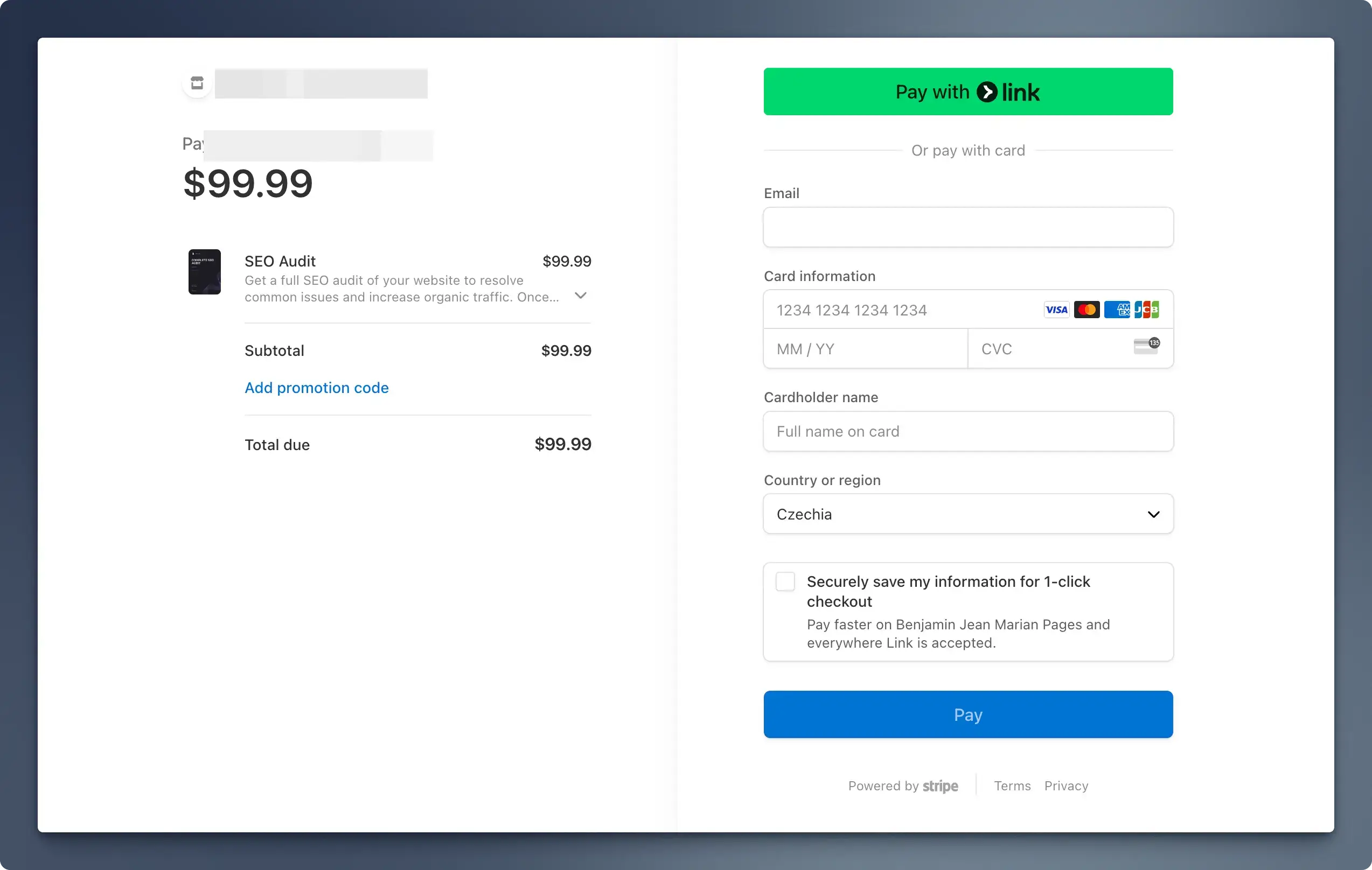
3. Video Call Platform
What it’s for: Hosting your coaching sessions online.
Best options: Zoom, Google Meet
Unless you're coaching in person, your entire business runs on video. You need something reliable and easy for clients to join.
Zoom is the go-to for many coaches. But the free plan limits all meetings—including 1:1—to 40 minutes. The Pro plan is $15.99/month and gives you unlimited meetings and cloud recording.
Google Meet is free, browser-based, and built into Gmail and Google Calendar. It’s simpler than Zoom but has a 60-minute limit on free calls.

4. Coaching Forms
What it’s for: Collecting client info, prep questions, and feedback.
Best options: Google Forms, Typeform
Google Forms is fast, free, and does everything you need. You can create intake, prep, or feedback forms in minutes.
Typeform feels more polished. The free plan allows 10 questions per form and 10 responses per month. Paid plans start at $25/month.
If you need to send a basic coaching agreement, HelloSign lets you send up to 3 signed documents/month for free.
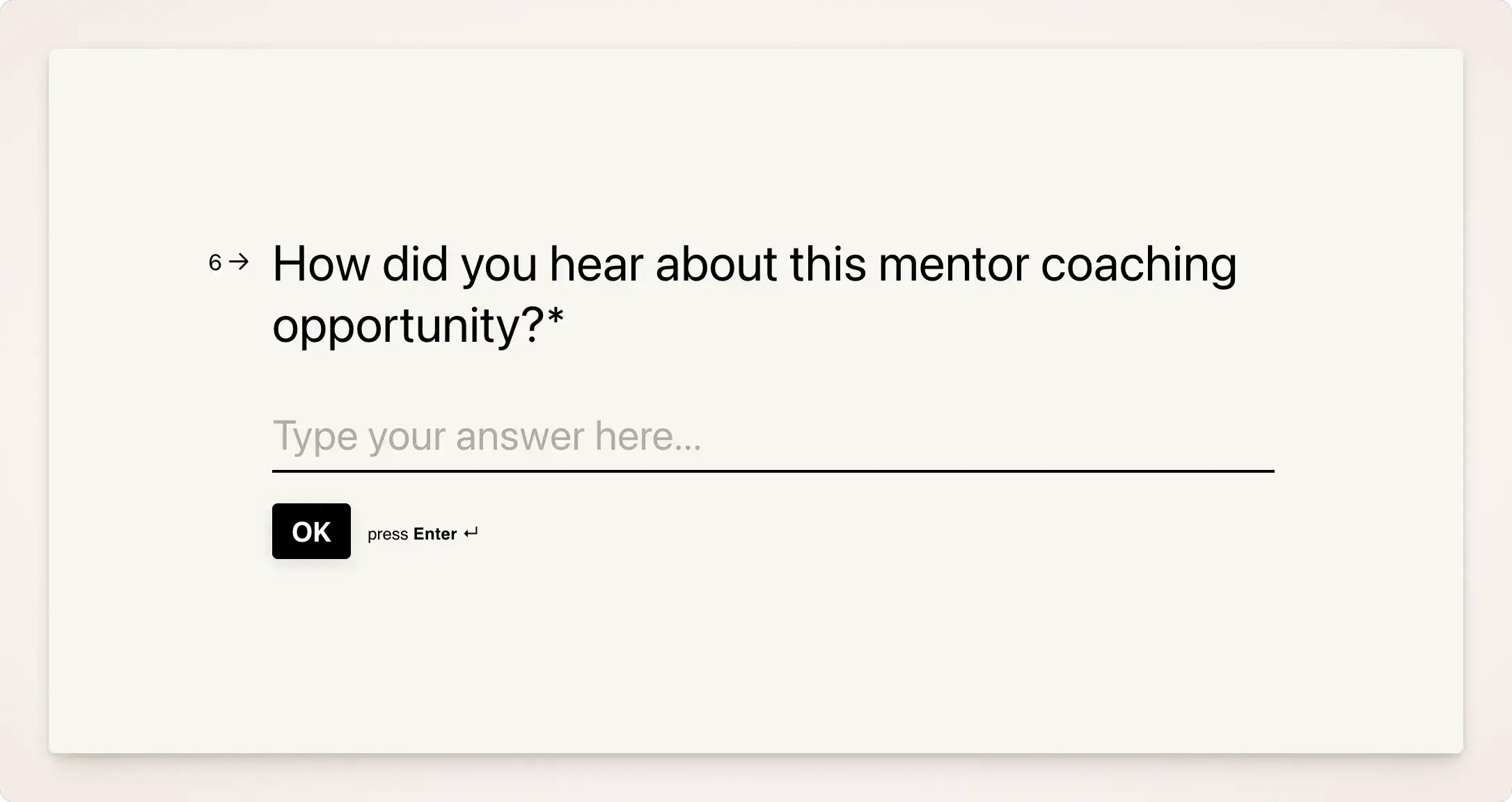
5. Professional Email
What it’s for: Communicating with clients professionally.
Best options: Gmail, Google Workspace
Gmail is free and easy to start with. Use something like yourname.coach@gmail.com.
Google Workspace gives you a custom domain email and calendar for $6/month. It looks more professional and grows with your business.
6. Simple Website or Booking Page
What it’s for: Letting potential clients learn about you and book a call.
Best options: Carrd, Paperbell, Wix
Carrd is perfect for simple one-page sites. It’s $19/year, fast to set up, and looks clean.
Paperbell is built for coaches. It includes scheduling, payments, and client management in one place. Costs $47/month.
Wix is more flexible but takes longer to build. Free to start, but custom domains require a paid plan starting at $17/month.
Want help setting this up? We build simple, client-ready websites for coaches.

7. Client Tracker
What it’s for: Tracking who you’re coaching, what you’ve covered, and what’s next.
Best options: Google Sheets, Notion
When you have two clients, you can wing it. With five or more, you need a system.
Google Sheets is the simplest way to track names, dates, and notes. No learning curve.
Notion lets you build pages and templates for each client. It’s flexible but takes more setup.
This isn’t a CRM. You’re not tracking leads or building funnels. You’re just managing current clients—who’s booked, who’s paid, and where they are in their journey.
Grab our free Google Sheets client tracker template. It’s simple, customizable, and built for coaches just getting started.
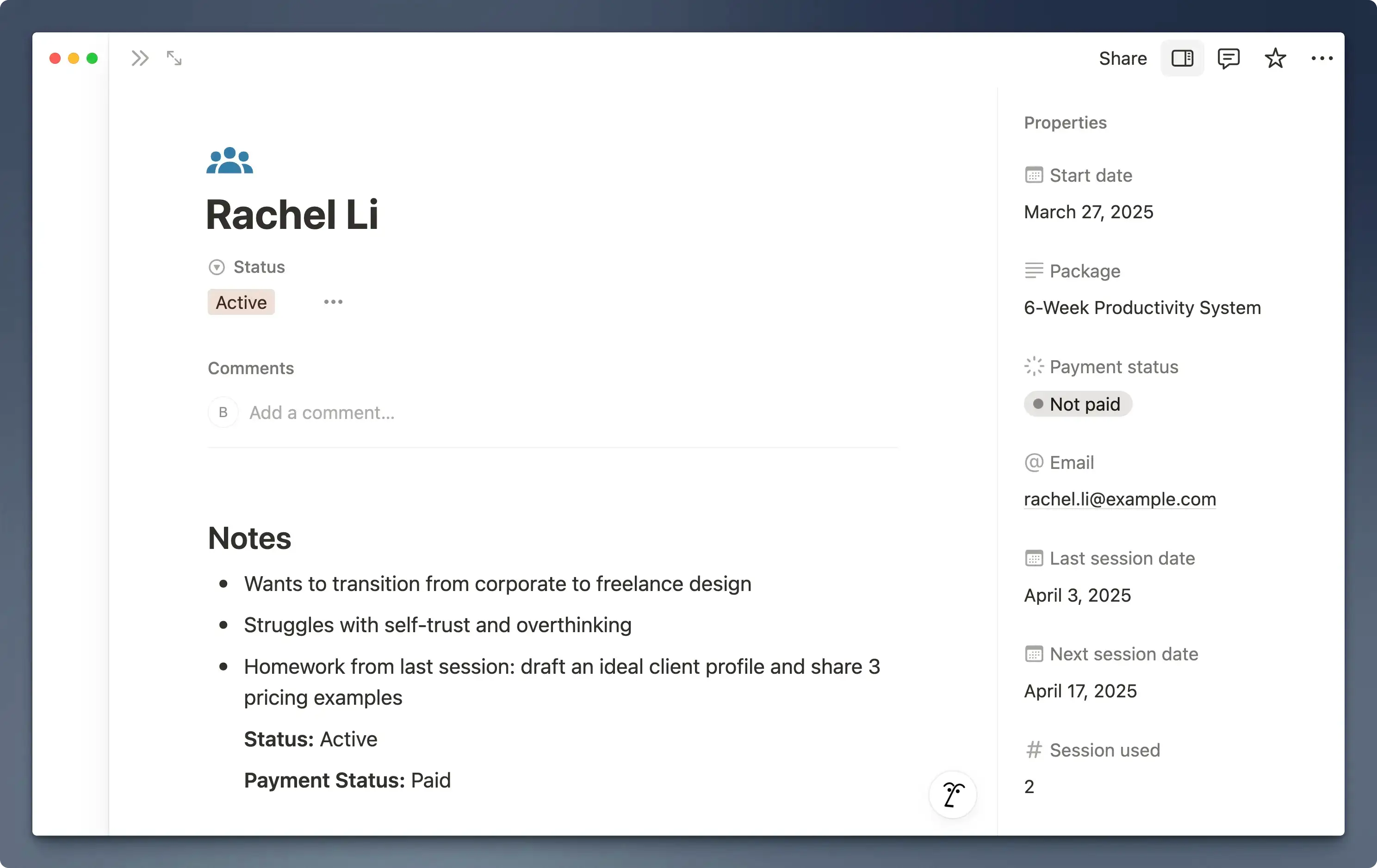
Tools for Growth (What You’ll Want Later)
1. CRM (Client Relationship Manager)
What it’s for: Managing leads, proposals, and follow-ups.
Best options: HubSpot, Bonsai
CRMs are for future clients, not current ones. They help you track outreach, proposals, and lead status once your business starts growing.
HubSpot is free and powerful, but built for sales teams. May feel like overkill for solo coaches.
Bonsai is built for solopreneurs. It combines CRM, contracts, invoicing, and scheduling. Starts at $21/month.
2. Course or Program Platform
What it’s for: Hosting group programs or digital products.
Best options: Teachable, Podia
Teachable is beginner-friendly. Free to start, with upgrades for more features.
Podia is a modern all-in-one platform. Includes email, downloads, and more. Paid plans start at $9/month.
3. Email Marketing + Automation
What it’s for: Nurturing leads and staying top of mind.
Best options: ConvertKit, MailerLite
ConvertKit offers tagging, automation, and a solid free plan for up to 1,000 subscribers.
MailerLite is cheaper and more visual. Their free plan includes 1,000 subscribers and 12,000 emails per month.
Pair this with smart SEO for coaches to start building a warm list.
4. Digital Contract Tools
What it’s for: Sending coaching agreements and collecting signatures.
Best options: HelloSign, Bonsai
HelloSign (now Dropbox Sign) is great for occasional use. Free up to 3 docs/month.
Bonsai includes contracts as part of their full suite. Useful if you’re already using it as a CRM.
5. Branding + Design Tools
What it’s for: Creating polished visuals and a consistent brand.
Best options: Canva, Coolors
Canva has templates for social posts, PDFs, and coaching materials. Free version is powerful. Pro is $12.99/month.
Coolors helps you build a simple, non-cringe color palette. Free and fast.
If you’re ready to level up your brand visuals, check out our done-for-you branding package.
Choosing the Right Tools to Grow Your Coaching Business
If you're just starting out, don't overthink it. Pick Calendly for scheduling and Stripe for payments. That alone can carry you through your first few clients.
Want to look more polished? Add a simple site with Carrd or let us build one for you.
If you’re further along and looking to grow, start with an email platform like ConvertKit. It’s the easiest way to stay connected with people who aren’t ready to book just yet.
Keep it simple. Pick one tool. Get it working. Then move to the next.